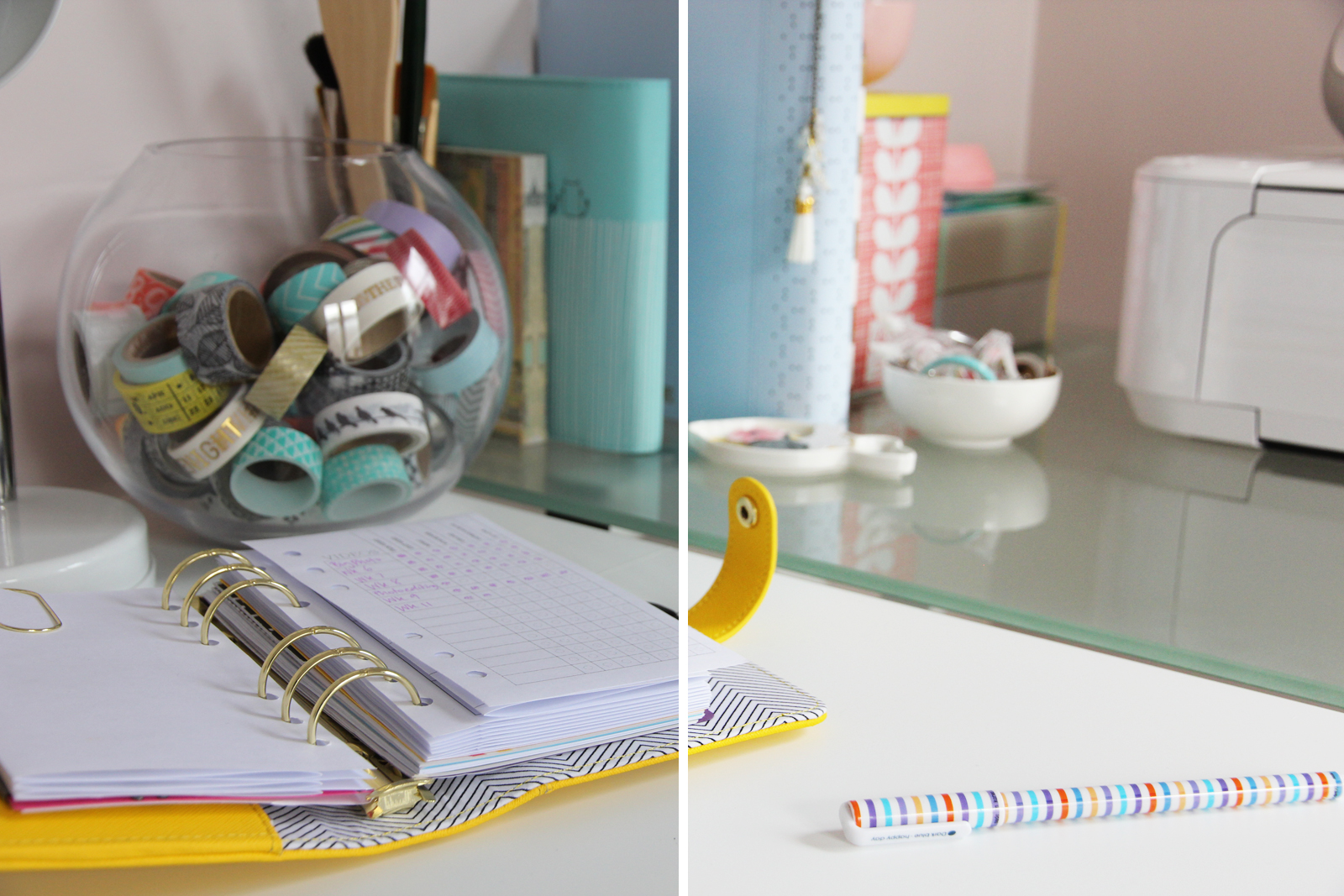
To be honest, I take 90% of my photos with my iPhone, edit using a few different apps and print directly to my wireless printer. But sometimes I do need to use Photoshop to edit my photos and there are a few ways I do that using adjustment layers.
1. Levels
Levels is perfect if your image just needs a slight adjustment to it's highlights, midtones or shadows.
2. Curves
If your photo needs more serious adjustment, then Curves is a really handy tool. More detailed and controlled than levels, I've rescued some shockers with Curves!
3. Hue and saturation
I find my iPhone photos can sometimes have really blown-out saturation, reds can be especially bad. So this is a handy tool for dialling the specific colours back a bit without losing the intensity of the rest of the photo.
4. Photo filters
Especially in winter, photos with a blue hue can happen a lot, using a warming photo filter can help to make them a bit more neutral. Cooling filters can also be helpful for indoor photos taken under tungsten lights that have turned a bit orange looking.
5. RadLab
Radlab from Totally Rad is a great tool for batch editing photos. You can use existing recipes or create your own to make sure all your photos have the same style.

6. Greyscale
Changing my photos to greyscale is one of my go-to techniques! I use it when a photo doesn't suit my colour-scheme for the week, or for when it is super colourful and busy to draw attention towards the subject matter. Once a photo greyscale, you can still add all the other adjustment layers.
Here's a quick video outlining these methods...
You can watch this video on YouTube or subscribe to my YouTube channel here.
Photoshop is a great, if somewhat overwhelming, programme for photo editing. My best advice is to not be scared, have fun, play around and see what you can come up with! Let me know if you have any questions and I'll do my best to help!
